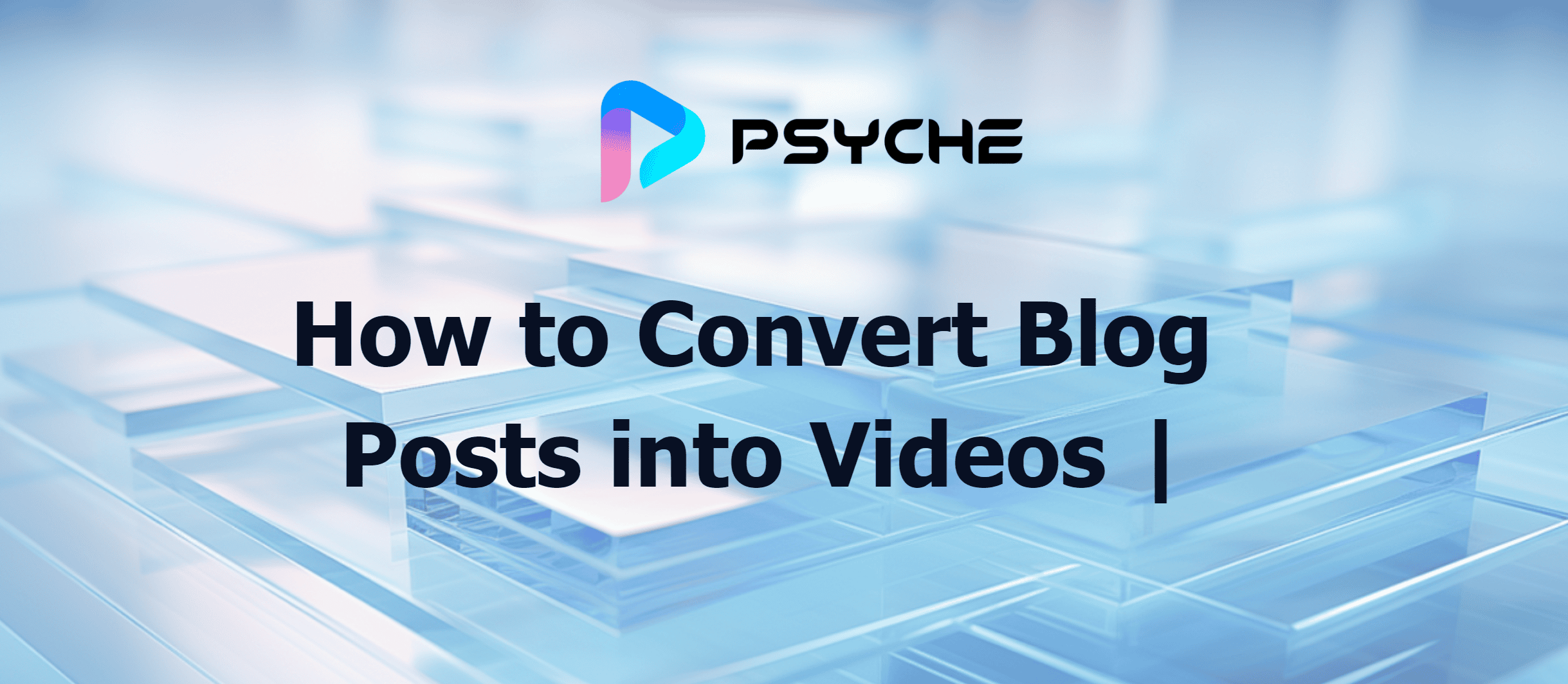
How to Convert Blog Posts into Videos

Have you ever considered converting your blog posts into video content? If so, you’re not alone. Video content is dominating the internet—85% of users now prefer it over text-based formats.
Let’s face it: Between managing your blog and daily responsibilities, you likely don’t have hours to spare for video production. But what if you could transform your expertise into compelling video content in minutes?
That’s where PSYCHE AI comes into play!
In this guide, I’ll show you how to convert blog posts into professional videos using this Japanese-developed AI tool—no technical skills required.
Part 1: Why Convert Blog Posts to Videos?
Video isn’t just a trend—it’s a strategic tool for growth. Here’s why you should prioritize video content:
1️⃣ Supercharge SEO
Google prioritizes video content, with video results occupying 41% of top search positions.
2️⃣ Boost Audience Retention
Videos keep visitors on your page 2.6x longer than text-only content.
3️⃣ Expand Your Reach
Video posts generate 48% more social shares than text or image-based posts.
4️⃣ Enhance Visual Storytelling
Combine animations, transitions, and voiceovers to make complex ideas digestible.
5️⃣ Multi-Channel Repurposing
Turn one blog post into YouTube content, social clips, email supplements, and webinar materials.
Part 2: Convert Blog Posts to Video in 4 Steps with PSYCHE AI
Step 1: Content Preparation
- Split your blog content into text for on-screen visuals and narration scripts
- Highlight key statistics, quotes, and actionable takeaways
Step 2: Launch PSYCHE AI
- Choose a presenter: Use built-in AI avatars or customize your own
- Select a visual template matching your brand tone (educational, conversational, etc.)
Step 3: Input & Automate
- Paste your text into the script box
- Let PSYCHE AI:
→ Generate natural voiceovers (20+ language options)
→ Auto-suggest relevant stock footage/animations
→ Sync scene transitions to your narrative flow
Step 4: Export & Optimize
- Download your video in MP4/GIF formats
- Embed directly into your blog post
- Repurpose clips for Instagram Reels, TikTok, or LinkedIn
Advanced Tips for Maximum Impact
- Personalization: Upload custom intros/outros with your logo
- SEO Boost: Add translated subtitles for international audiences
- Analytics: Use PSYCHE AI’s engagement heatmaps to refine future videos
Final Thoughts
While 73% of marketers struggle with video production timelines, tools like PSYCHE AI democratize high-quality content creation. I recently transformed a 1,500-word cybersecurity guide into a 3-minute explainer video using this platform—and saw a 215% increase in social referrals.